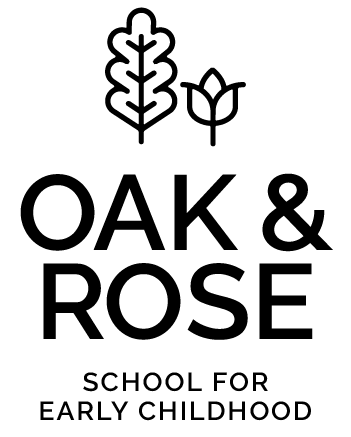About Us
Oak & Rose School is a primary-care and preschool based in the Northeast Portland neighborhood geared towards early childhood development and education. We provide children with a solid foundation that encourages their creativity and self-expressiveness.
We offer curriculum based care for children ages 6 weeks – 5 years at 2 locations in NE Portland.
OUR PHILOSOPHY
Our philosophy is expressed through the way we structure our day, interact and communicate with children, and the values we hope to instill through daily routines. In general, we aim to be guides for the children we work with.
We hope to allow kids the opportunity to discover their interests, learn self-expression, and understand the importance of being grounded in the natural world. This philosophy is cultivated through our combined 18 years experience in childcare.
These principles
we believe will help children thrive:
Make children's happiness and well-being our main priority;
Build a strong and supportive community among families, friends, and caregivers;
Create a safe environment for children to explore their curiosities;
Offer a range of learning experiences including independent and cooperative activities;
Allow and encourage kids to participate in all food cycles (growing, harvesting, preparing);
Place an importance on experiential learning through daily routines;
Speak to and interact with children in a respectful and positive manner;
Provide activities for children to explore the physical and natural world;
Give kids the opportunity to express themselves through art and music.
CREATING COMMUNITY
At Oak & Rose we strive to build a close-knit community. We believe there is much to be learned through shared experiences and therefore create opportunities for families and caretakers to share time. We also want families from both houses to come together regularly. We encourage building community through:
Monthly outings with families (weekend meet-ups, camping/hiking trips, etc.)
Updated community board with play dates & resources
Seasonal potlucks and celebrations
Our Locations:
Beech St. House
Children ages 2.5 years – 5 years
3636 NE 9th Ave.
Portland, OR
Wygant St. House
Children ages 6 weeks – 2.5 years
4737 NE 29th Ave.
Portland, OR
Gallery Options
Gallery Style - determines whether slideshow images fill all available space or fit to the window with no cropping.
Gallery Padding - set the amount of space along the top right and bottom side of the slideshow display.
Enable Gallery Thumbnails - displays a 'Show Thumbnails' option in gallery navigation.
Initial Gallery View - sets the initial view of the gallery to slideshow or thumbnails.
Gallery Controls - choose from three styles of slideshow controls or hide them completely.
Gallery Control Text - control the font typeface, style, line-height, transform and letter spacing properties of the gallery controls font.
Gallery Controls Size - set the size of the font used for gallery controls.
Gallery Controls Color - choose the color used for gallery control links.
Gallery Controls (Active) - choose the color used for the active slide control.
Product Styles
Product Background Color - sets the color behind the product image.
Product Overlay Color - sets the color of the overlay when product list titles are set to 'overlay.'
Products Per Row - determines the number of products shown per line on the product list.
Product List Titles - controls the position of the product title on the product list.
Product List Alignment - sets the text alignment of the product title on the product list.
Product Item Size - select an image ratio for the product photo on the product list.
Product Image Auto Crop - determines whether product images fill the image area or fit within.
Product Gallery Size - select an image ratio for the product gallery on the product item page.
Product Gallery Auto Crop - determines whether product images fill the gallery area or fit within.
Show Product Price - shows the price on the product list page when enabled.
Show Product Item Nav - shows the 'back to shop' link on the product item page.
Event Styles
Event Time Format - toggle between 24 hour or AM/PM for event times.
Event Icons - enable icons on the address and event time display.
Event Thumbnails - show an image thumbnail in list view.
Event Thumbnail Size - controls the size (ratio width:height) of the event thumbnail image.
Event Date Label - enable date overlay on top of event thumbnail.
Event Date Label Time - include the time of the event with the date overlay.
Event Excerpts - show optional excerpt text of events on the list view when present.
Event List Date - show the full event date (day, month, year) of the event on the list view.
Event List Time - show the time range (start time-end time) of the event on the list view.
Event List Address - show the event location address when present.
Event iCal/gCal Links - show links to add events to Apple or Google calendars.
Event Like and Share Buttons - show Squarespace simple like and share buttons on events.
Event List Compact View - enable a simple stacked view of events in the list view.
Event Calendar Compact View - enable a simpler calendar view optimized for smaller areas.
Social Link Options
Hide Social Links - turn off template specific (non-social link block) social icon links.